How-To
Invite Your Friends – Earn up to 24 Months of Free Carlock Subscription
By inviting your friends to use CarLock, you can earn up to 24 months of free subscription. It is easy. Simply send the invitations straight from the CarLock app. For every invited friend that buys the device and activates the CarLock account, you will be rewarded with a free subscription.
You can send the invitation to as many friends as you want. You will be awarded 3 months of free subscription for each of the first four invited friends, and 12 months of free subscription for the fifth friend (3+3+3+3+12=24).
How to Invite Your Friends from the Mobile App
- Open the CarLock app and tap on the “Dashboard button”.
- In the upper right corner, tap on the “Menu” icon on iPhone or the “Share” icon on Android app.

- Tap on the “Invite Friends” button.

- The “Invite Friends” dashboard will open, showing the progress of the free months of subscription earned.
- To invite more friends, tap the “Invite Friends” button on the bottom of the screen.

- The pre-filled form will open. You can just enter the friend’s email address and tap “Send”, or you can also personalize the message.

- Once sent, the confirmation screen will open.
- You can invite another friend by tapping on the “Refer Another Friend” button or tap finish to exit the referral.
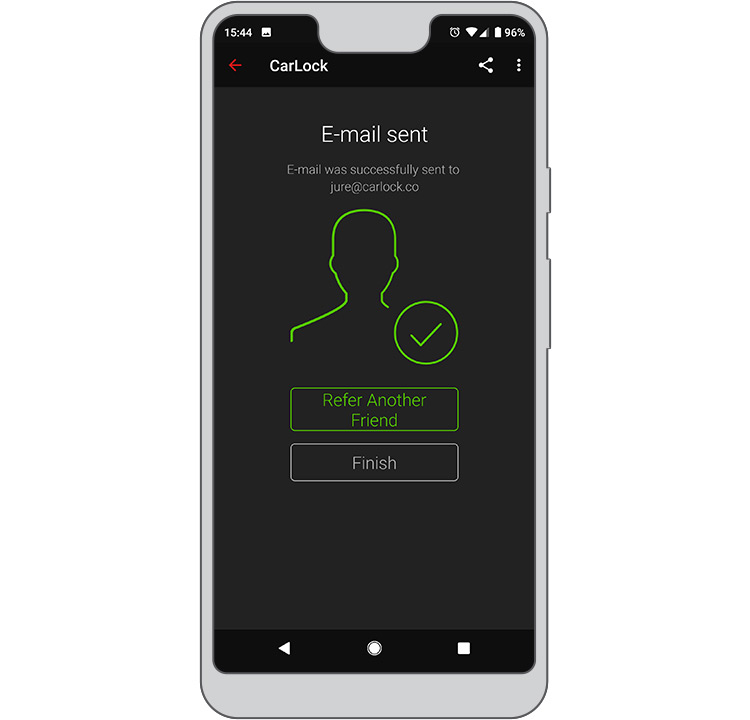
If your friend uses the link sent by you, buys, and activates the device he will be automatically added to your “Invite Friends” dashboard and additional months of free subscription will be added to your account.
Important: make sure your friend activates the CarLock account with the same e-mail address the invitation was sent to, or the free subscription will not be added to your account.
Invite your friends from the my.CarLock web app
If you don’t have access to the app or you prefer to invite friends from the desktop computer, you can do that via my.Carlock web application:
- Go to my.carlock.co
- Log in with your CarLock account
- In the top menu, click on the “Refferrals” button
- Fill out the form and click the “Invite!” button to send the invitation to your friend.
Learn more about the my.CarLock web application here.
If you have any questions about the CarLock referral program, let us know at support@carlock.co.
We will be happy to help.
The CarLock Team

