How-To
How to pair the CarLock Tag with your iPhone
The Carlock Tag is a small Bluetooth device that connects directly to the CarLock device in your car and automates the unlocking and locking of your car’s security. Pairing the CarLock Tag via the CarLock app on your phone is very easy. This step-by-step guide will help you set up the Tag in no time.
Before using the CarLock Tag, you need to have your CarLock account activated and the CarLock device installed in your car. If you don’t know how to do that, just follow the instructions in the user’s installation guide you received with your CarLock device. If you have any questions about the activation, please contact us at support@carlock.co.
You can buy the CarLock Tag on Amazon.
Setting up the CarLock Tag
Remove the CarLock Tag and the adhesive sticker from the packaging and follow these steps:
1. Pull out the plastic tab from the CarLock Tag, to connect the battery. The tab is quite hard to pull out but don’t worry, just hold it firmly in your hand and slowly pull out the tab.

2. Open the CarLock app on your phone, go to the “Dashboard”, and navigate to the “SmartLock” tab — the third tab at the bottom.
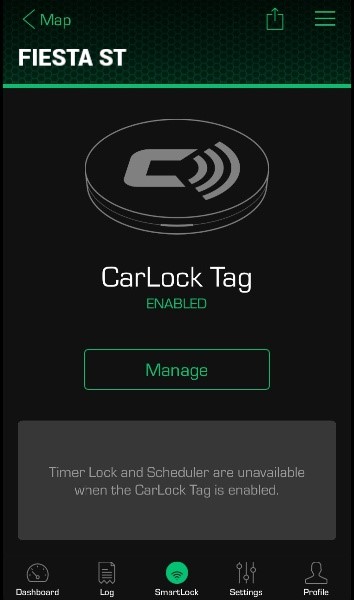
3. Tap on the “Manage” button and enable the CarLock Tag functionality by tapping on the switch. The CarLock app will start searching for available tag(s). Your new Tag will appear under the “IN RANGE” list of tags as for example “123-124”. The name of the tag will match the numbers on the backside of the Tag.
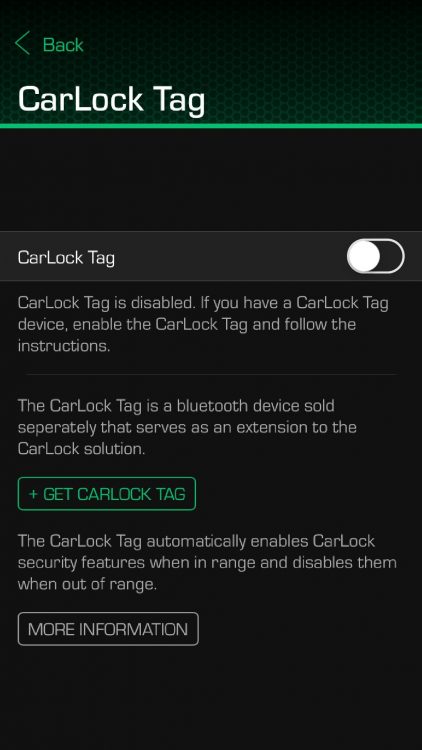
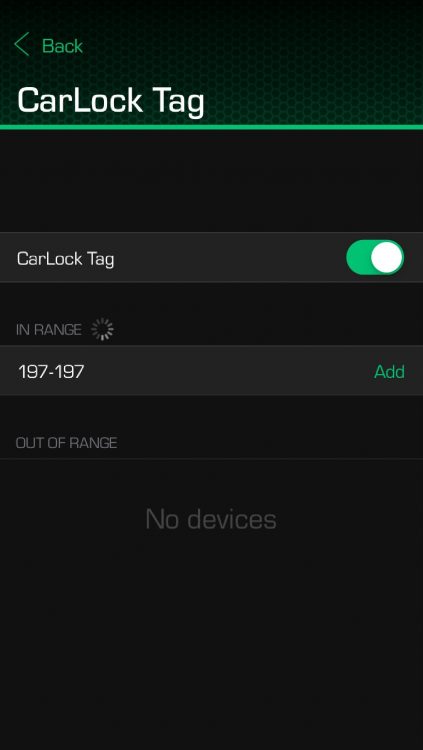
4. Select the newly displayed Tag and tap Add. Once the Tag is added, click Manage to change its name.
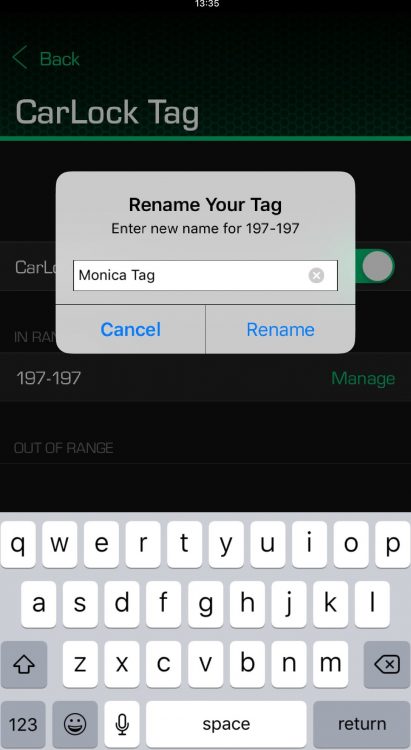
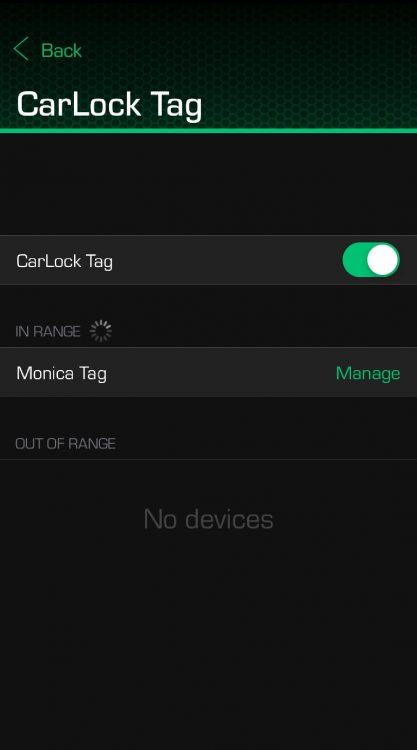
Congratulations! You have successfully paired your CarLock Tag with the CarLock app.
Tag is in range if you see the green circle in front of your Tag’s name:

Tag is not in range if you see the gray circle in front of your Tag’s name:

Now you just need to place the CarLock Tag somewhere to have it with you all the time. We suggest you place the Tag on your car keys or in your wallet. When your CarLock device registers the Tag, the CarLock app will perform the appropriate action.
The CarLock Tag Battery Information
The CarLock Tag battery life expectancy is from 3 to 6 months of use and is easily replaceable. The CarLock tag uses the standard 3V CR2016 battery.
If you get stuck anywhere or have any questions, visit our help center carlock.co/help for more information.
The CarLock Team

