How-To
Backup Notifications & Settings
While CarLock system uses standard push notifications to notify you, you can add backup SMS or call notifications to get notified even if there is a bad cellular data connection or you don’t want to pay high roaming prices on your travels.
You can choose between two types of backup notifications:
- SMS backup notifications
- Backup Call notifications
Both, backup SMS notifications and backup call notifications work as a paid add-on that you can enable only when you need it.
How to Set up Backup Call Notifications
You can upgrade your account with backup call notifications by logging in to https://my.carlock.co using your CarLock account.
When logged in, click on the “Settings” tab and expand “SMS notifications settings” and/or “Call notifications settings”.
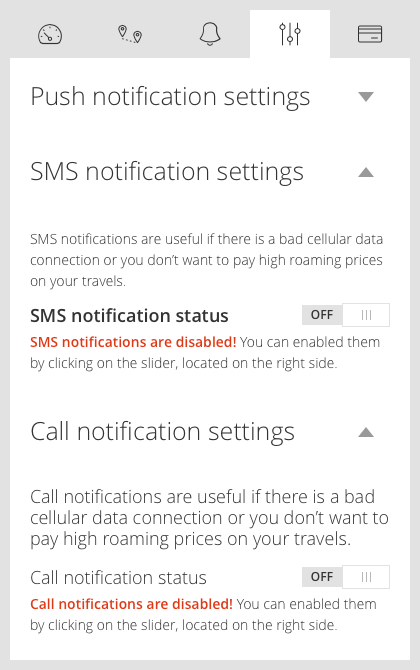
If you enable backup call and/or SMS notifications, the CarLock system will give you a call and/or send you an SMS message, every time there is an alert.

Once you have backup notifications enabled, you can easily enable or disable them from the CarLock app.
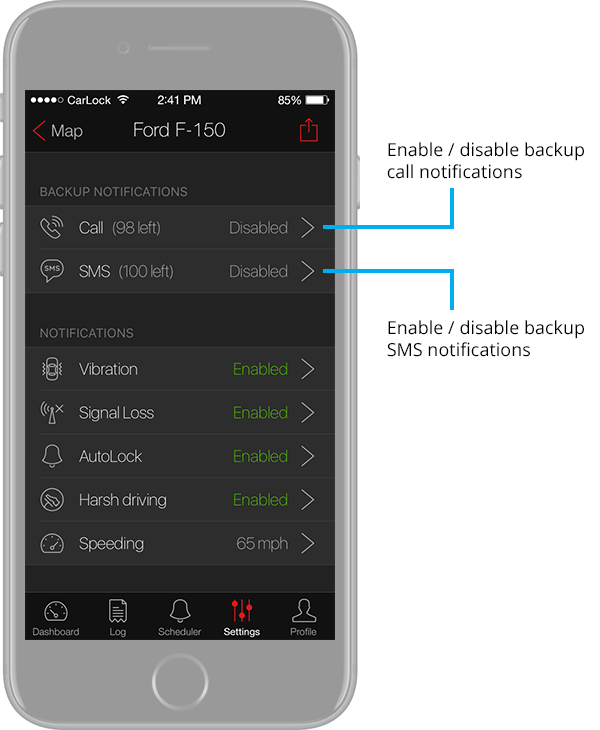
If you need to buy more SMS or call notifications, you can do so by logging in to https://my.carlock.co with your CarLock account.

With my.CarLock you can even choose to be notified by CarLock only in specific situations when the call notifications are enabled. (For example, you can choose to get a call only when your car’s engine is started.).
Add CarLock Alert Phone Number to Contacts
+1 650 681 4133
This is the CarLock call notification number. Add it to Contacts and name it “CarLock Alert”. We recommend choosing a different ringtone for this contact.

Add CarLock Alert Phone Number to Contacts on iPhone
There are multiple ways of adding a contact number to your phone. We assume you are already familiar with this process, so we will not go into details here.

Add CarLock Alert Phone Number to Contacts on Android
If you have any questions about backup notifications, let us know at support@carlock.co.
We will be happy to help.
The CarLock Team

