How-To
How to pair and turn on the Vibration Sensor
The Vibration sensor, an innovative safety device, adds an additional layer of security by bringing an extra level of vibration notifications to your existing CarLock Device!
With its dedicated optimal sensitivity, the CarLock vibration sensor quickly responds to vibration and triggers an immediate alert to your CarLock App. Simply place the sensor in a location you would like to monitor close enough to the CarLock device in your car and get notified immediately if any vibration has been detected.
Before using the CarLock Vibration Sensor, you need to have your CarLock account activated and the CarLock device installed in your car.
(CarLock Vibration Sensor works with CarLock devices purchased after January 1. 2018. To confirm whether your CarLock device supports the use of sensors, please check the SmartLock tab in your CarLock app. If sensors are not supported, you will see a warning message. Contact our support team that will help you with that issue: contact here)
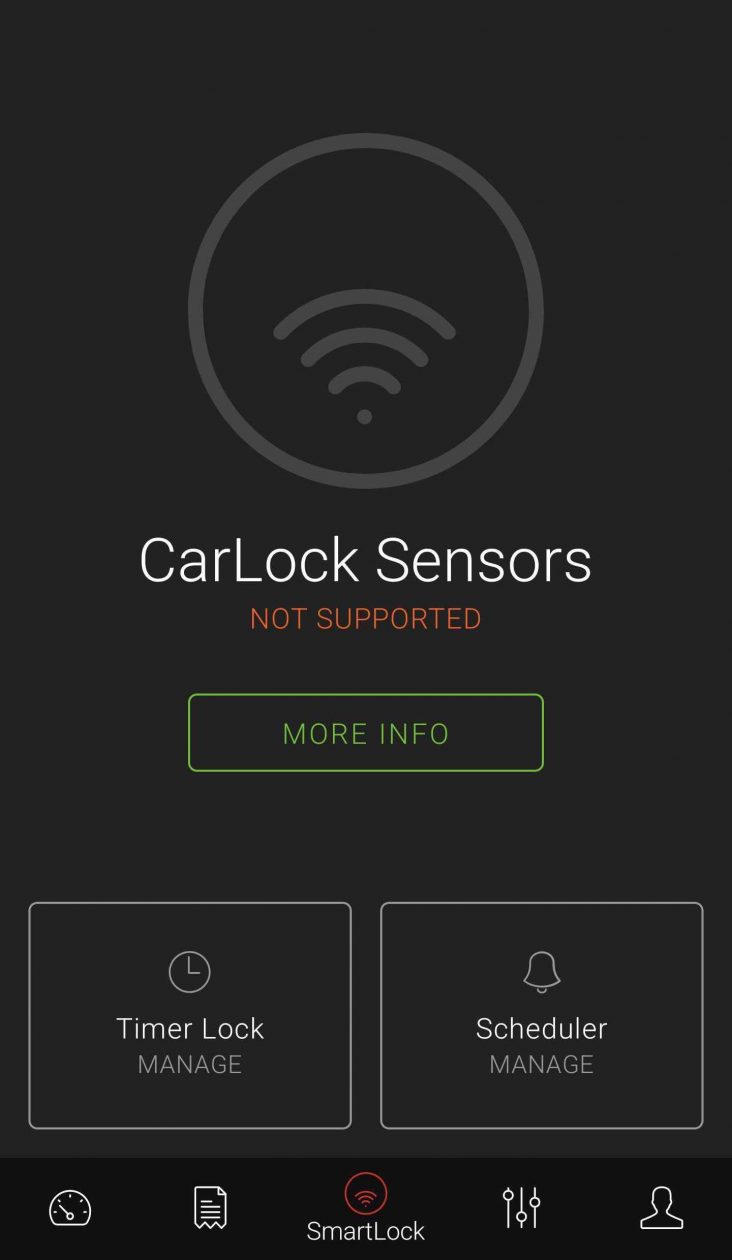
How to pair the Vibration sensor with your CarLock device via the CarLock app?
Android

- Tap ‘’Dashboard’’ on the map screen.
- Tap ‘’SmarLock’’ in the menu.

- Tap ‘’Manage’’.
- Tap the slider to turn the CarLock Sensors ‘’ON’’.

- Tap ‘’Add sensor’’.
- Scan the QR code of your Vibration sensor (can be found at the bottom of the Sensor accessory) and when the QR is recognized, tap ‘’Yes’’.

- If you wish to delete or rename your vibration sensor, tap ‘’Manage’’.
- Choose the following action you’d like to make – to Rename or Delete (if you delete the vibration sensor from your app, it has to be paired again to work)
iPhone

- Tap ‘’Dashboard’’ on the map screen.
- Tap ‘’SmarLock’’ in the menu.

- Tap ‘’Manage’’.
- Tap the slider to turn the CarLock Sensors ‘’ON’’.

- Tap ‘’Add sensor’’.
- Scan the QR code of your Vibration sensor (can be found at the bottom of the Sensor accessory) and when the QR is recognized, tap ‘’Yes’’.

- If you wish to delete or rename your vibration sensor, tap ‘’Manage’’.
- Choose the following action you’d like to make – to Rename, Delete or Cancel (if you delete the vibration sensor from your app, it has to be paired again to work)
After the vibration sensor is successfully paired in your CarLock app, it has to be turned on and tested. For more info, see the following video:
- Unroll the CarLock Vibration sensor’s lid.
- Find the plastic tab and pull it out to connect the battery
- Roll the lid of the sensor back on.
- Test your Vibration sensor by shaking it. If the sensor is working, you should receive a notification on your phone after you shake the sensor.
Make sure:
– to be in Bluetooth range with the CarLock device being plugged into your car (approx. 20 ft),
– to not have your vehicle on the external battery charger.
Where to place the vibration sensor?
Place the CarLock Vibration sensor on any location you’d like to monitor and be notified in case the vibration is detected. The most preferable location for our customers who tested the vibration sensor is car doors. But it can also be placed in the trunk, in the glove compartment or anywhere else.
Not only can the CarLock Vibration sensor help protect your car, but it can also help protect different valuable items you keep in the car or even next to it, such as tools, electric bikes, etc.
The CarLock Vibration sensor communicates directly with your CarLock device as long as it is in its Bluetooth range (approximately 20 feet). This allows you to expand the CarLock functionally even outside of your car. Simply install the Vibration sensor to the chosen valuable item using a sticker or screws that come with the device, arm your CarLock and you will be notified directly to your CarLock App if any vibration is detected.
FAQ
Where can I purchase a vibration sensor?
The vibration sensor can be purchased on Amazon. Please follow this link: www.carlock.co/ordervibrationsensor
How to change the sound of the vibration sensor notification?
iPHONE
On the iPhone app, you can currently only change the sound for the ”Vibration detected” notification.
To do that, go to your CarLock app -> select ”Settings” in the menu at the bottom of the screen -> scroll down to the notifications settings -> tap ”Vibration” -> tap the slider to turn the ”Loud Notification” on
Now the sound for the ”Vibration detected” notification is the same as the sound for the ”Vehicle moved”, ”Device disconnected” and ”Engine started” notifications.
ANDROID
To change the ”vibration detected” notification to a louder sound, go to CarLock app -> click ”Settings” in the menu at the bottom of the screen -> scroll down to notifications settings -> click ”Vibration” -> put the slider for ”Loud Notification” on
Now the sound for the ”Vibration detected” notification is the same as the sound for ”Vehicle moved”, ”Device disconnected” and ”Engine started” notifications.
On Android, you can change the sound of any notifications to the sound from your phone by going to Settings > Apps / Notifications > CarLock > Notifications > Select any of the listed channels (For example VEHICLE MOVED) > Sound (Android 10 may have the Alerting and Silent options), select Alerting, then Advanced > Sound) and pick any of the available sounds (except “App provided sound”).
You can also check the info on how to do that on the following link: https://www.guidingtech.com/set-different-notifications-sounds-for-different-apps-android-phones/
How long does the battery in the vibration sensor last?
The battery of the vibration sensor lasts 1-year. Once the battery is empty, it can be easily replaced with the new 3V CR2477 battery.
Is the vibration sensor waterproof?
The vibration sensor is waterproof, which makes it appropriate for outdoor placement, including the proximity of the catalytic converter. However, it’s important to avoid installing it on a metal that heats up to high temperatures, which could potentially melt the plastic housing.
Can I have more than one vibration sensor paired under my CarLock account?
Yes, you can. There is no limit on the number of sensors in your CarLock app. We do recommend, though, that you rename the sensors according to the location, so you’ll know exactly which sensor the vibration alert is coming from.
What’s the maximum distance between the car (with the CarLock device installed) and the vibration sensor, so it can still communicate with the CarLock device and send vibration notifications?
The CarLock Vibration sensor communicates directly with your CarLock device as long as it is in its Bluetooth range (approximately 20 feet).
Does the vibration sensor have a cooling down period?
Yes, it does. The cooling down period is approximately 1 minute. That means that if you shake the sensor twice in 1 minute, you will only receive 1 notification.

